I’ve blogged about KDE 4 before, gradually noticing the improvement, but ultimately always running back to Openbox for various reasons. These reasons include:
- Stability: My earliest posts complained about issues with the nVidia driver, crashing plasmoids, KDE simply failing to start, Kwin effects leaving artefacts, and systray icons that look horrible.
- Configuration: It’s a well known fact that, while KDE 3.5 was loved for it’s ability to configure the crap out of it, KDE 4 was somewhat lacking in this regard, especially when it came to the panel. A personal pet-peeve is that KDE 4 left out the ShowDesktop keyboard shortcut, although it supports the function. The only workaround here was to add a plasmoid and assign a shortcut to it, cluttering the panel needlessly.
- Looks: This might seem strange, since I’ve been raving about the way KDE 4 looks since the very beginning. To clarify, I have no problem whatsoever with Plasma, which looks gorgeous. However, the novelty of the Oxygen window borders quickly wore off, especially when comparing it to Windows 7 or Snow Leopard. Next to those OSes, KDE’s window borders suddenly look dull and drab. The real issue here however, is that there simply weren’t any serious alternatives available.
- Qt applications: Yeah, I’m beating the old horse again. To sum things up: I think the available selection of QT software is limited, and lacking in quality.
But when I tested Chakra Alpha 3, I also ended up with KDE 4.3.2, so why not have a look if things have improved?
Stability has gradually improved to the point where I no longer have any problems at all. KDE boots fast and without issue. Applications don’t crash, except for the printer applet after one update, which was immediately remedied in the next. Kwin effects are fast and leave no artifacts. KDE 4 is stable.
Configuration-wise, things have improved too. Config options have treacled back into KDE 4, and while it still might not be up to the standard set by its predecessor, it’s getting there.
There still isn’t a “Hide all Windows and show the Desktop” keyboard shortcut option, but this post should give you an idea how to implement it yourself. It worked for me.
What’s important too, is that the old layout for the System Settings is available too. Personally, I prefer the Icon View, but at least we have the choice now.
When it comes to looks, KDE has improved even further. The old Oxygen Plasma theme looked very good, but the new Air theme tops it in every way. It’s light, fresh, modern, and altogether beautiful. In contrast, it makes the Oxygen window borders look even worse. Luckily, there’s progress in that area too, with the new Aurorae theme engine. To quote: “It was created with the idea of making KWin decorations as themeable as the Plasma desktop shell.” A truly excellent (and needed) idea, and it’s one I really wish the KDE devs had implemented from the start. The selection of window decoration themes is small but growing. One of the best I think is Glowglass.
Finally, the Qt applications thing…I’m sorry to say that in my opinion it hasn’t improved. In some cases it’s a matter of personal preference, in others the Qt apps simply don’t work as well as their GTK counterparts. To deal with the situation, I used whatever application I thought worked best, and installed QtCurve to make sure things looked decent. In fact, they look more than decent: QtCurve is a beautiful, professional looking theme, and is actually a step up from the default Oxygen theme.
However, while QtCurve can make your applications look good, it can’t make them better. For chat, I still prefer Emesene with it’s clean layout over the cluttered Kmess or Kopete. Both Qt options work very well, I just don’t like the looks of the Contact List or the Chat Window.
It’s the same with browsers. You can use Konqueror of course, and Chakra also provides Arora as an alternative. I quickly uninstalled it, because if I’ll use a Webkit browser, it’s going to be Chrome. It’s fast, configurable, supports extensions these days, has a lot of available themes (I chose the Porsche one), and is perfectly usable in Linux.
The real sore point in this area is still the music manager. If you want Qt, it’s Amarok, Juk, and maybe Cuberok. That’s it. I still detest Amarok’s playlist based layout, which means that Cuberok is out too (and Exaile and Listen on the GTK side, for that matter). In my mind, music managers have to scan my music collection, play music, and stop bothering me. Amarok doesn’t do that. Besides, upon scanning my collection it stopped at 53% every time. No Amarok for me, and Juk is so old it can’t handle a decent collection without a crash. On the GTK side I still have to try Banshee. I won’t try Rhythmbox because it’s too tied to GNOME. The last time I tried that half of the functions and icons were missing.
In the end, I installed the same music manager I also used in Openbox, which is Goggles MM. It uses the FOX toolkit, which means that QtCurve can’t do anything about the looks, but it does have an Oxygen colour scheme which makes it look a bit better. The next major version will have *gasp* gradients, which should improve things even more.
But here, the looks don’t matter. It has my favourite, Rhythmbox-like layout. It’s lightning fast, scanning my 6000+ music collection in less than 30 seconds. It can edit tags. It has album art. It uses the xine-engine, which means it plays more internetradios than both Rhythmbox and Amarok. Really, the only thing I’m missing is a song queue, but that’s it.
To add insult to injury, I even replaced Konsole with XFCE’s Terminal. It supports transparency just as well, but is much much faster. Konsole booted slow and performed quite badly. Whenever I tried to create a package from the Arch AUR, text scrolled by at a slow, jittering pace. It took me a couple of days to find out that the problem wasn’t Chakra or yaourt, but Konsole itself. Using Terminal immediately solved the problem.
I’ll admit, one of the reasons I wanted to try KDE again is because I was jealous of Jen’s fantastic looking Windows 7 laptop. She had rotating backgrounds of beautiful English landscapes, folders with previews of the pictures inside, nice window effects, a great looking Aero theme, that panel/dock crossover…I wanted that! Well, without installing Windows, obviously. I’d never do that.
In the end, I think I succeeded. Apart from the dock/panel thing I have everything she has, using far less space on my hard drive, with all the benefits of (Arch) Linux included. It’s fast, it’s beautiful, and I like it so much I’m keeping it, even though Dolphin, Krusader and Kaffeine are the only Qt applications I use.
KDE has arrived, baby.
San

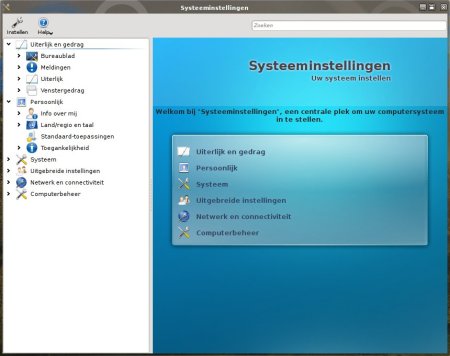
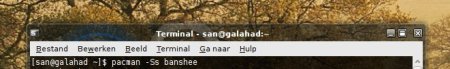

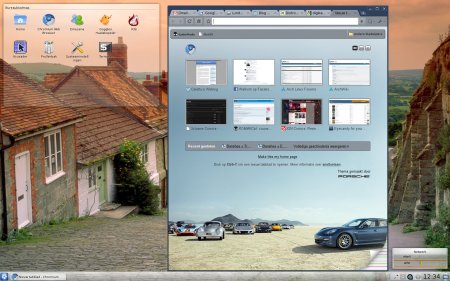
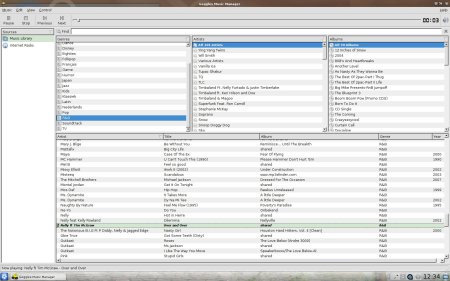

[…] https://celettu.wordpress.com/2009/10/10/kde-4-3-boom-baby/ […]
[…] KDE 4.3: Boom baby! Stability has gradually improved to the point where I no longer have any problems at all. KDE boots fast and without issue. Applications don’t crash, except for the printer applet after one update, which was immediately remedied in the next. Kwin effects are fast and leave no artifacts. KDE 4 is stable. […]
I get a lot of valuable information from your article. thanks
I don’t agree with a lot of your preferences, but that’s fine, they are your preferences. One thing you have said puzzles me though:
“It uses the xine-engine, which means it plays more internetradios than both Rhythmbox and Amarok.”
How does it use xine in a way that Amarok doesn’t (can’t speak about Rhythmbox, I haven’t used it)? Amarok uses Phonon, which IIRC uses xine by default, and has an option to use GStreamer instead. Even if xine isn’t default, it’s not hard to get Amarok to use xine.
Regarding the Dock/Panel in win7 – you might want to try smooth tasks. It does’t have a launching feature yet but there is a feature request in the kde bugtracker. Personally I find it very useful.
http://www.kde-look.org/content/show.php/Smooth+Tasks?content=101586
there is am easy way to use a keyboard shortcut to hide all windows and show the desktop: the “show desktop”-plasmoid. place it somewhere and add a shortcut for the plasmoid.
nice informations and great articles. thanks for sharing. very appreciate
I solved the “konsole slowness issue” (Archlinux: I noticed the problem when using yaourt) by limiting the scrollback to 1.000 lines (instead of setting it to “unlimited”).
Alternatively, the “-graphicsystem raster” option for konsole seems to wokk.
[…] leave a comment » KDE 4.3: Boom baby! […]