After my review of do-it-yourself-Arch, I wanted to test a distro with a totally different philosophy, one that aims to give you a complete desktop system from the start. The problem was, I didn’t want to test Ubuntu, OpenSuse, Mandriva, Mint…those are too well known. I’ve installed them many times before and, well, by now I think they’re a bit boring 🙂 Pardus is a relatively new kid on the block, but it has been gathering positive reviews. These are my impressions.
Introduction and Goals
Pardus is a Turkish Linux distribution, founded in 2003. The first version, Pardus 1.0, came out at the end of 2005. It comes as a single, installable CD, but not a LiveCD, which is a bit unusual in this day and age. The name is derived from the scientific name of the Anatolian leopard (Panthera pardus tulliana). Consequently, the distribution’s icon is a rather serious looking leopard.
Another thing about Pardus is that it can safely be called “the official OS of Turkey”. According to Wikipedia, it’s “developed by [the] Turkish National Research Institute of Electronics and Cryptology (UEKAE), which is under the Scientific and Technological Research Council of Turkey (TÜBİTAK).” That’s a nice guarantee for some professionalism right there.
Pardus is nothing if not ambitious. For starters, it isn’t based on an existing distribution, but comes with its own installer, configuration center, even its own package manager, etc. A full list of its projects can be found at their website. If that doesn’t convince you, take a further look at the About page available there. It’s all very official. One of the reasons that Pardus came into existence is the requirement of “[a]n operating system […] on which critical applications can work for the purpose of national defense, security and savings, which supports an open and standard data structure, whose source code is open as to allow for security monitoring and which can be deployed without suffering any financial burden”, and one of the goals is “[t]o ensure that it is an operating system which can be installed and used more easily than the existing Linux distributions and other competitive operating systems.”
Lofty goals indeed. Let’s see how it measures up. Pardus 2008 was installed and tested on a machine with a Intel(R) Core(TM)2 Duo CPU E6550 @ 2.33GHz, 2 GB of RAM, and a nVidia 8600GT graphic card.
Installation
As I said, Pardus isn’t available as a LiveCD. There was a non-installable LiveCD version of Pardus 2007, but I guess they just decided that it wasn’t necessary for 2008. I tend to agree…most of the time, a LiveCD doesn’t tell me much about the performance or even the look of the installed product, since I need the nvidia drivers which are never included by default anyway.
On booting up, the first thing I noticed was how nice the Pardus leopard faded into view. I may be easily impressed, but I never saw that before in a GRUB install. The installer itself is in Turkish, but a quick push on the F2 button reveals a choice of other languages. English is one of them, but I picked Dutch. I was curious how good the translation would be.
The system then booted into a very nice and professional looking installer called YALI (Yet Another Linux Installer). Yes, there are some very cutesy icons, which can or cannot be your thing, but the information is easily understood and the layout is pleasing to the eyes. Two thumbs up.
First, you have to agree to the GPL, and then there’s a possibility to check the CD integrity, which is always a good idea. After that, you set up the keyboard layout (with a possibility to check if you’ve chosen the right one), select your time zone, and add your users. There’s a checkbox here, asking if you want to grant the new user administrative privileges. I’d suggest checking it, because if you don’t, you won’t even be able to su into your root account. Setting up that root account is next, then the host name, and then there’s a friendly partitioner waiting for you, with Linux partitions having cute penguin faces, and that leopard staring at you again when you select the Pardus partition. After that, you just have to specify where you want the bootloader installed, and lean back for about half an hour while your system is installing. I say half an hour because that’s the installer’s own estimation, but things only took 20 minutes on my system. This part is very Windows like, with screens that tell you about the awesomeness of the system you’re about to use.
Configuration and Documentation
Upon rebooting I found a very nice looking GRUB menu waiting for me, which would have been great if I had asked to install GRUB in the MBR. I hadn’t, because I didn’t want to erase my previous GRUB installation. Seemed like the installer ignored my wishes there. Fortunately, Arch was listed and booted just fine.
After the first boot, a wizard called Kaptan popped up. Besides configuring your mouse and network, it also lets you choose the default look of your Pardus installation. It provides some default panel styles (with completely arbitrary names like NextGeneration and Transparent), and a choice of circus-themed backgrounds. It also lets you add the contrib repository to the package manager. It’s a nice way of personalising your desktop right from the start.
Still, you’ll probably want to fire up TASMA afterwards, which is the Pardus Configuration Center, to do some heavy duty configuring. It’ll probably seem very familiar to you, since it’s essentially the KDE Control Center, with some added, original modules. If you’re used to the plethora of KDE configuration possibilities, be sure to check “Extra modules” under Preferences, since some of them are hidden by default. There are no surprises here…with such a solid base, TASMA works very well.
Of course, when you’re learning/configuring a new system, you’ll probably want to have the documentation close by. I’ve learned a long time ago that simply fiddling around can be a recipe for disaster. I’m sorry to say that I find Pardus seriously lacking here.
First of all…where is the documentation? There’s no link to any recent documentation on the main page. I checked Distrowatch to see if they even existed, and sure enough, there’s a wiki and a forum, they’re just very well hidden.
Maybe that’s because neither is of very high quality. When the busiest topic at the forum is the wishlist (with 145 topics), you can hardly speak of buzzing activity. Considering the wiki, well…I don’t want to sound bigheaded here, but this blog has seen more visits in a month than the entire Pardus wiki in three years, and there’s a reason for that. There’s not much information here, many pages are “under construction”, and other links just tell you you have to login in order to edit, even if you just want to read the article. It’s a mess, and even worse, it’s an outdated mess. There’s an Installation guide on the main page, but it’s meant for Pardus 2007. The most recent article in the “Documents” section is dated 28/06/2006. The page that’s supposed to give you some screenshots of Pardus 2008 still points to 2007. The screenshots of the project page are outdated too. It’s a shame, really.
Let me give an example here. After the install, I wanted to install the nvidia drivers. According to the wiki, I have to download a number of packages, then run nvidia-xconfig. First of all, those packages don’t exist anymore. I found the right ones, but nvidia-xconfig resulted in a black screen and a “nvidia module not found” error. Manually editing xorg.conf didn’t help either.
I found the solution in the forums: There’s a Display Manager in TASMA which configures xorg.conf for you. All you have to do is point it to the nvidia driver. It works brilliantly, but how am I supposed to know that, especially when the wiki tells me otherwise?
Using Pardus
Once I had my nvidia drivers installed, I found that there wasn’t much configuration left. I do have to add that I don’t have a wifi network card, or even a printer. From other reviews, I gathered that there aren’t any problems in those areas, with one review noting that wifi configuration was even easier than in Ubuntu. Since Pardus has its own networkmanager, that’s entirely possible. It certainly didn’t have any problems with my wired connection, but I never came across a Linux distribution that does.
Installing packages was easy enough. Pardus comes with its own package manager called PiSi, which stands for Packages installed Successfully, as intended (it also means kitten in Turkish, which explains the sick looking cat I guess…). It certainly lived up to its name, because I had no problems with it whatsoever. You can use it from the command line, or the GUI.
Multimedia support in Pardus is top of the bill. I could play DVDs, audio CDs, Youtube movies and Apple trailers out of the box, plus all my audio and video files. Even the Apple trailers that throw an error in my Arch installation, played well here, probably because Pardus doesn’t use the mplayer plugin, but the gecko-mediaplayer plugin. Whatever the reason, things worked well. The only issue I had was KsCD throwing an error when I inserted an audio CD. It complained about the rights on /dev/cdrom, but the CDs played just fine in Kaffeine.
The look overall is pleasing to the eye. I was a little surprised that yellow, which is abundantly used in the installer and the KDM login screen, isn’t present in the KDE theme and the icons, where blue is the dominating color. That’s not nearly as distinctive, since blue has been the default KDE color since forever. The icon theme is custom made by the way, and is called Tulliana (there’s that leopard again).
There are some minor and less minor annoyances though. For one, Pardus doesn’t seem to remember some preferences. Also, whenever I boot up, the time’s always two hours off, whether I use NTP or not. Then, some application windows don’t remember their position when I close them. And I have to check “Extra Modules” in TASMA over and over again.
Another thing, which apparently is a known issue, is the fact that mplayer is still in Turkish, no matter what language you chose at the beginning of the installation. Pardus tries to get around this by providing KMplayer and Gnome Media Player, but that’s not the way to do it.
Lastly, GTK integration simply sucks. Why is this important in a KDE distribution? Well, it wouldn’t be, but Pardus 2008 comes with Firefox 3 as the default webbrowser, which uses the GTK toolkit. Some browsing around unearthed talk of a “Tullifox” Firefox theme which would match the Tulliana icons, but apparently it never happened. Now it just looks plain and ugly, compared to everything else. It gets even weirder if you know that Pardus installs a couple of GTK-styles (like QTcurve), but forgets about the gtk-qt-engine, so you have no way to use them. Even worse, the hicolor-icon-theme and gnome-icon-theme packages aren’t installed either. As a result, GTK applications don’t integrate at all with the rest of the desktop. Gnome Media Player even lacks a volume button.
It’s a real shame, and because everything else looks so slick and professional, this particular issue stands out even more. Here’s a side-by-side comparison of Firefox and Konqueror. Gnome Media Player is visible too.
Conclusion
There’s no doubt that Pardus 2008 is one of the better Linux distributions out there. In the week I tested it I found not much wrong with the way it works, apart from an annoying tendency to forget some settings. It’s been reliable, stable, and relatively speedy. However, there is some work to be done before it can compete with the likes of Ubuntu, like providing an even more polished look, especially when it comes to the integration of GTK applications. It also needs better and more up-to-date documentation. Pardus is a very ambitious project, and so far, it doesn’t quite attain its goals just yet. I have no doubt however that it’s just a matter of time.
In the meantime, it’s a viable alternative for anyone who isn’t satisfied with the offerings of the big-name distributions.
San
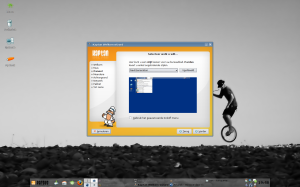

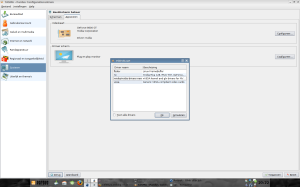
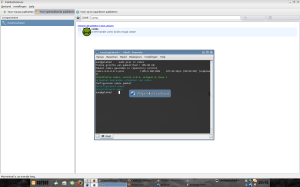
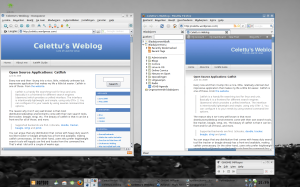
[…] luffytubby: […]
Very informative review. Hopefully the Pardus team takes into account all the flaws before their next release. I submitted this article to Digg, those who thought this review was informative, please digg it…
http://digg.com/linux_unix/Pardus_2008_Review
Thank you for the review and I am surprised at your issues with configuring the nVidia drivers. With Kaptan, this should have been automatically done when you first booted the system.
Just to explain, I understand that the reason why there is no live CD is because the install CD is packed with drivers, codecs, etc…
Excellent, detailed review Celettu, thank you. I’ve used Pardus in the past and have been very impressed with it, and your review has persuaded me that the 2008 version might be worth a try, despite the few minor problems you highlighted. Keep up the good work!
thanks for the good review. pardus is a very good distro for newbies. its only disadvantage to other big distros is the lack of documentation. i hope developers realize that because if you are developing a distro for newcomers you have to provide good documentation so people can take advantage of it.
Pardus needs more positive reviews like this to bring more people to it so it can develop into a truly great distro. By the way, Pardus is my KDE distro of choice because I like the way they do KDE.
Cheers
[…] Pardus 2008 […]
Thanks for the positive comments guys. Everyone who’s thinking about installing Pardus should definitely give it a go.
azra:
it’s good to hear that there is some kind of automatic-graphics-card detection. Just a shame that it didn’t work for me.
Thanks for your informative review. I am especially curious about the negative aspect of Pardus 2008 that you mentioned.
1. Not remembering preferences- I havent noticed yet. I did notice though that firefox closes without asking me to save the session yet opens up next time with my last session as if “remembering” it.
2. time off by 2 hours every reboot- perhaps this is specific for your system? In my two computers (1 laptop, 1 desktop) which are now merrily running Pardus 2008, the time is correct after repeated reboots.
3. mplayer in Turkish- I dont think that the developers are cutting corners here. I can read player symbols so Turkish in here is no problem. I do hope though that this isnt a sign of lapse but simply an intentional joke on their part. Besides, kaffeine is perfectly functional in english. One more thing good about Pardus’s mplayer is that you can play a movie with it by click-and-drag without returning error.
4. gtk integration sucks- I dont know anything about gtk but if this means “look and feel” then for me the default blue-classic desktop and thier icons look sleek enough. for me, including firefox and konqueror..
5. cannot su to root if you forgot to check admin rights for first user during install- a trip to tasma>system>user manager and selecting/editing the profile of the user by checking admin rights easily solves the problem.
I like the fact that it comes with the most common codecs for multimedia and flash playback, that I can browse and write to other partitions in my harddrives without tinkering with fstab, that it detected my cheapo LAN card and connect to the net without a hitch, that it displayed the native resolution of my LCD monitor 1440×900 without editing xorg.conf.. all in a polished, professional looking package.
These are my first impressions. Pardus 2008 is a fine Linux distribution. Kudos and thank you to the developers!
As a note:
The card in the review you linked was a BCM4312 – the 2.6.25 kernel includes several new wireless drivers, among which most BCM cards were seemingly taken down in an out of the box compatibility swoop – nothing to do with the network manager itself as people seem to think.
The same probably would’ve happened if that person used the latest Fedora or openSUSE, or even possibly the alpha of Intrepid.
RyanT:
thanks for the clarification 🙂
I installed Pardus 2008. It took a long time. After installing the packages, it configured the packages (a process during install that I havent seen in other distros.) Other than that, the installer itself exudes high quality design, as if the developers hired an interior decorator to design the interface.
This is a pretty sleek distro. It should have come in a DVD version also with live function so many more people can preview how good this really is. I installed it ouf of curiosity but now Im keeping it as my main OS.
Thanks for the detailed review…
For he gtk part, did you migrate an existing home directory, .gtk2.0rc, .mozilla or a file like that ? The screenshot of Firefox looks plain wrong.
In Pardus 2008 we use QtCurve all over the desktop, the theme has both a QT/KDE and a GTK port and it is our default in both genres. KDE and GTK themes are much more consistent in this setup – but the GTK theme in your screenshot looks like none of it 😐
best blog is on sell
http://www.worldoffashion.wordpress.com
[…] the Standard Edition, Zenwalk Gnome is not a Live CD. I’ve said before in my Pardus 2008 review that to me, that’s not a big deal, but it may be to others. The install isn’t very […]
[…] Pardus 2008 After my review of do-it-yourself-Arch, I wanted to test a distro with a totally different […]
[…] Roberto Linux.com FRLinux (French) FOSSwire Tech Source WordPress Blogspot […]
[…] https://celettu.wordpress.com/2008/07/02/pardus-2008/ […]
[…] • FOSSwire • Tech Source • WordPress • Blogspot • PlanetOSS […]
Hi there, I found your site via Google whilst searching for a similar
topic, your web site came up, it seems to be good.
I have bookmarked it in my google bookmarks.
Hello there, simply become aware of your weblog via Google, and located that it’s truly informative. I’m going to be careful for brussels.
I’ll appreciate when you proceed this in future. Numerous people will probably be benefited from your writing. Cheers!